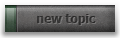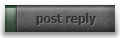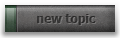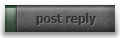|
| Sooooooooooooooooooopaman !!! |
 |
Joined: Tue Jan 04, 2005 8:48 pm
Posts: 1110
Location: Newcastle
|
|
How to tweak graphic settings
Since we cant set Anisotropic filtering or Antialiasing etc ingame , here is what to do ;
Use the Nvidia control panel - manage 3D settings - then add a new (warpatch.exe)
- Anisotropic filtering 16x
- Antialiasing 4x
- Antialiasing transparency - supersampling
- Force mipmaps - Trilinear
- Texture filtering - high quality
- Tribble buffering on
The game is looking 1000 times better now.
This is with a ASUS 280GTX and I have around 50-60 fps on my 24"
nicked from FH
_________________

|
|