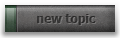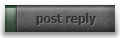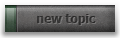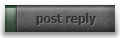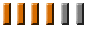It does look like a routing/firewall problem.
First, check that TCP/IP is the only network protocol on the router machine. It's been a long time, but I seem to remember WinME installing NetBEUI as standard. Anyway, if you have no particular need for them remove any extra ones - (NetBEUI, IPX/SPX)
Second, if you are using NTL make sure the card you have connected to the NTL box with (on your router) is the same one as the one that connected (sorry forgot... you're Dutch right???? no NTL???) anyway, your provider might still use a security feature that checks the MAC address on the network card for authorisation.
Third, try WinME's Internet Connection Sharing, it works, but you lose any firewall protection - worth trying to troubleshoot though.
Lastly, have a check through these off the Neocron support section - although I'm guessing you're probably done them, that's why they are last:
The IP the Neocron Launcher tries to connect to canbe found in the UPDATER.INI file in your "Neocron/Ini" directory. In that file there should be two lines looking like this:
SERVERIP=62.140.29.54
GAMESERVERIP=62.140.29.54
If yours doesn't show the above IP number, please change it.
Are you connecting to the Internet through a firewall? Many people use "Personal Firewalls" nowadays which may block the ports Neocron needs to run correctly. To make sure your Firewall isn't the problem, turn it off for a short while and try to log into the game in that time.
If you use an advanced Firewall, make sure that the following ports are open for Neocron:
TCP/IP: 7000, 8020, 8040, 12000 (all remote)
UDP: 6000, 6001 (both local); 5000 - 5016 (all remote)
Let me know if you get anywhere...
Buzzark.