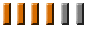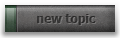 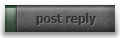
|
Page 1 of 1 |
[ 9 posts ] |
To Hot? |
||||||
| Natania |
|
|||||
Joined: Fri Jan 02, 2004 1:44 am Posts: 1572 Location: England - in a place with no magnets |
|
|||||
| Top | |
|||||
| Sift |
|
|||||
Joined: Fri Jul 23, 2004 11:35 pm Posts: 2208 Location: Ringwood, Hampshire, UK |
|
|||||
| Top | |
|||||
| Natania |
|
|||||
Joined: Fri Jan 02, 2004 1:44 am Posts: 1572 Location: England - in a place with no magnets |
|
|||||
| Top | |
|||||
| Geezer |
|
||||||
Joined: Tue Dec 31, 2002 4:21 pm Posts: 316 |
|
||||||
| Top | |
||||||
| Natania |
|
|||||
Joined: Fri Jan 02, 2004 1:44 am Posts: 1572 Location: England - in a place with no magnets |
|
|||||
| Top | |
|||||
| Geezer |
|
||||||
Joined: Tue Dec 31, 2002 4:21 pm Posts: 316 |
|
||||||
| Top | |
||||||
| Natania |
|
|||||
Joined: Fri Jan 02, 2004 1:44 am Posts: 1572 Location: England - in a place with no magnets |
|
|||||
| Top | |
|||||
| Natania |
|
|||||
Joined: Fri Jan 02, 2004 1:44 am Posts: 1572 Location: England - in a place with no magnets |
|
|||||
| Top | |
|||||
| Geezer |
|
||||||
Joined: Tue Dec 31, 2002 4:21 pm Posts: 316 |
|
||||||
| Top | |
||||||
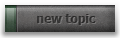 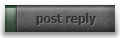
|
Page 1 of 1 |
[ 9 posts ] |
Who is online |
|
Users browsing this forum: No registered users and 1 guest |
|
| You cannot post new topics in this forum You cannot reply to topics in this forum You cannot edit your posts in this forum You cannot delete your posts in this forum You cannot post attachments in this forum |