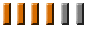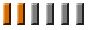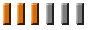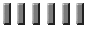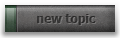 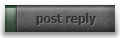
|
Page 1 of 1 |
[ 25 posts ] |
(00:33:40) (+FisheR) ok emergency =/ |
||||||
| KuifJe |
|
|||||
Joined: Mon Dec 09, 2002 10:35 am Posts: 2448 Location: yes |
|
|||||
| Top | |
|||||
| EvilNeileeeee |
|
||||||
Joined: Sun Jan 19, 2003 12:03 pm Posts: 2753 Location: Manchester, UK |
|
||||||
| Top | |
||||||
| K2K |
|
|||||
Joined: Fri Jan 10, 2003 2:50 pm Posts: 76 |
|
|||||
| Top | |
|||||
| Fish3r |
|
||||||
Joined: Thu Nov 21, 2002 10:43 pm Posts: 533 Location: Mancunia |
|
||||||
| Top | |
||||||
| Fish3r |
|
||||||
Joined: Thu Nov 21, 2002 10:43 pm Posts: 533 Location: Mancunia |
|
||||||
| Top | |
||||||
| Rammeh |
|
||||
Joined: Fri Nov 22, 2002 11:45 pm Posts: 498 Location: Big Dogs Cock |
|||||
| Top | |
||||
| n3m |
|
|||||
Joined: Mon Dec 16, 2002 2:00 pm Posts: 947 |
|
|||||
| Top | |
|||||
| EvilNeileeeee |
|
||||||
Joined: Sun Jan 19, 2003 12:03 pm Posts: 2753 Location: Manchester, UK |
|
||||||
| Top | |
||||||
| KuifJe |
|
|||||
Joined: Mon Dec 09, 2002 10:35 am Posts: 2448 Location: yes |
|
|||||
| Top | |
|||||
| n3m |
|
|||||
Joined: Mon Dec 16, 2002 2:00 pm Posts: 947 |
|
|||||
| Top | |
|||||
| Rammeh |
|
||||||
Joined: Fri Nov 22, 2002 11:45 pm Posts: 498 Location: Big Dogs Cock |
|
||||||
| Top | |
||||||
| jumbo |
|
||||||
Joined: Wed Jan 15, 2003 3:42 pm Posts: 103 Location: UK |
|
||||||
| Top | |
||||||
| Fish3r |
|
||||||
Joined: Thu Nov 21, 2002 10:43 pm Posts: 533 Location: Mancunia |
|
||||||
| Top | |
||||||
| jumbo |
|
||||||
Joined: Wed Jan 15, 2003 3:42 pm Posts: 103 Location: UK |
|
||||||
| Top | |
||||||
| Fish3r |
|
||||||
Joined: Thu Nov 21, 2002 10:43 pm Posts: 533 Location: Mancunia |
|
||||||
| Top | |
||||||
| n3m |
|
|||||
Joined: Mon Dec 16, 2002 2:00 pm Posts: 947 |
|
|||||
| Top | |
|||||
| EvilNeileeeee |
|
||||||
Joined: Sun Jan 19, 2003 12:03 pm Posts: 2753 Location: Manchester, UK |
|
||||||
| Top | |
||||||
| Fish3r |
|
||||||
Joined: Thu Nov 21, 2002 10:43 pm Posts: 533 Location: Mancunia |
|
||||||
| Top | |
||||||
| Xui |
|
||||||
Joined: Thu Nov 21, 2002 10:59 am Posts: 4338 Location: ? You expect me to tell you ? With my reputation ? |
|
||||||
| Top | |
||||||
| Delta |
|
|||||
Joined: Sun Dec 01, 2002 2:05 am Posts: 1850 Location: TF2 Devotee |
|
|||||
| Top | |
|||||
| n3m |
|
|||||
Joined: Mon Dec 16, 2002 2:00 pm Posts: 947 |
|
|||||
| Top | |
|||||
| Fish3r |
|
||||||
Joined: Thu Nov 21, 2002 10:43 pm Posts: 533 Location: Mancunia |
|
||||||
| Top | |
||||||
| Rammeh |
|
||||||
Joined: Fri Nov 22, 2002 11:45 pm Posts: 498 Location: Big Dogs Cock |
|
||||||
| Top | |
||||||
| mongoose |
|
||||||
Joined: Tue Nov 26, 2002 4:45 pm Posts: 5859 Location: Grumpyville |
|
||||||
| Top | |
||||||
| n3m |
|
|||||
Joined: Mon Dec 16, 2002 2:00 pm Posts: 947 |
|
|||||
| Top | |
|||||
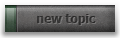 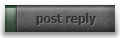
|
Page 1 of 1 |
[ 25 posts ] |
Who is online |
|
Users browsing this forum: No registered users and 3 guests |
|
| You cannot post new topics in this forum You cannot reply to topics in this forum You cannot edit your posts in this forum You cannot delete your posts in this forum You cannot post attachments in this forum |