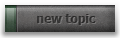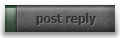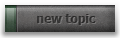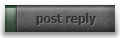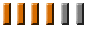I did a load of reading up, and it turns out to be a conflict with my mobo and the service pack. Strange but seemingly true!
Windows boots up if I have a ps2 mouse, but does not with a USB mouse.
Hopefully my mouse will work ok with a usb > ps2 converter.
Im using my old one - and lets just say I remember why I replaced it!
For anyone else who has problems,
this is a very good source of info.
Here is a snip detailing my problem:
Second problem, affecting certain AMD motherboards
The second problem type manifests itself in a different error code during boot, and also seems to affect only AMD-based computers. The error code will say something similar to:
Problem was detected and windows has been shut down to protect your computer from damage.
The BIOS in this system is not fully ACPI compliant
You will then get some information about how to update your BIOS. The BIOS is the basic operating system built into the computer that handles reading and writing from disk and memory, as well as some other devices. That is most likely not your problem. The screen ends with the tell-tale error code: STOP: 0x000000A5. If you have that error code, and you just installed SP3, this is most likely your problem.
At the moment, I do not know for sure why this is happening, and I have not personally seen it. The problem appears to be the ASUS A8N32-SLI Deluxe motherboard, also with an AMD processor. Several different AMD processors have been fitted on that board, however, so it seems more likely to be the board than the processor.
The solution is simplicity itself: insert a USB flash drive, or some other form of secondary storage mechanism, before booting the computer. The people have that have seen this problem report that it goes away when they do. The catch is that the computer will only boot with a secondary drive attached. If you remove the secondary drive it will no longer boot.
It also appears that this could be related to using a USB mouse. If you have a USB mouse, try moving it to the PS/2 port instead (the little round port, you should have received an adapter with your mouse). That seems to resolve the problem without the use of an external USB flash drive.
If you have this problem, and either solution helps, or even if they do not help, I'd appreciate a comment on the blog so we can figure out what is going on here.