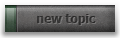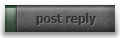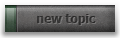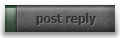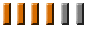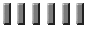As you all know, Im still relatively niaive(sp?) when it comes to computer technology.
I just realised today that I hadnt upgraded my graphics drivers in over a year, which may have been why newer games were starting to struggle (currently running an 8800gt)
This got me thinking about other parts of the pc that may need an upgrade, and I was just wondering how important it is to actually update stuff like your BIOS, will doing this actually improve the way that my pc runs day to day?
At present there is nothing noticeably wrong with the way it runs, its a bit slower than it was a year ago, but I attribute that mainly to the fact that; i run Vista x64 Premium, its not new (so its not clean inside anymore), and the ram that I have is relatively cheap shit. Im thinking about upgrading the ram to 8gb from the OcUK site with this (
http://www.overclockers.co.uk/showprodu ... 01&subcat=
) as I can get 8gb for <90 delivered next day and the reviews for that gear sounds pretty decent.
Any guidance would be much appreciated, including how badly I can destroy my pc if I mess up a BIOS upgrade (I have no idea how to do one...)