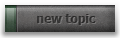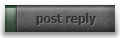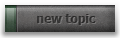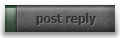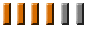Once again, I come to you to highlight the fact that, after 5 years of gaming and spending lots of money on a PC, I still have no idea how they work

Basically, I want to create a ghost of my HDD on my usb HDD, and I'm not sure exactly how to go about it, is it just a case of copy and paste the HDD registry on my computer or is there a special way/programme to do it? If I just copy>paste the drive, will I then be able to just paste it back onto my pc if all goes tits up, I'm aware that the drivers etc won't install this way, which is what leads me to believe that copy>paste isnt the way to create a ghost, as my understanding was that with a ghost drive you just double click and it puts your pc back to how it was?
If none of that is in any way correct, please tell me how to do it/where to find out how to do it

Cheers.